Assign An Issue To A User
You can assign issues to users straight from the platform to help delegate tasks and keep track of who’s handling what.
Before you can assign issues to users, ensure you have added them to the platform.
Step 1: Navigate to Phases, which is under Results on the menu.
Step 2: Select the Phase that contains the issues you would like to assign users to.
Step 3: At the bottom, you will see a list of issues. Select multiple issues using the check boxes on the left-hand side.
Step 4: Click ‘Actions’ on the right-hand side.
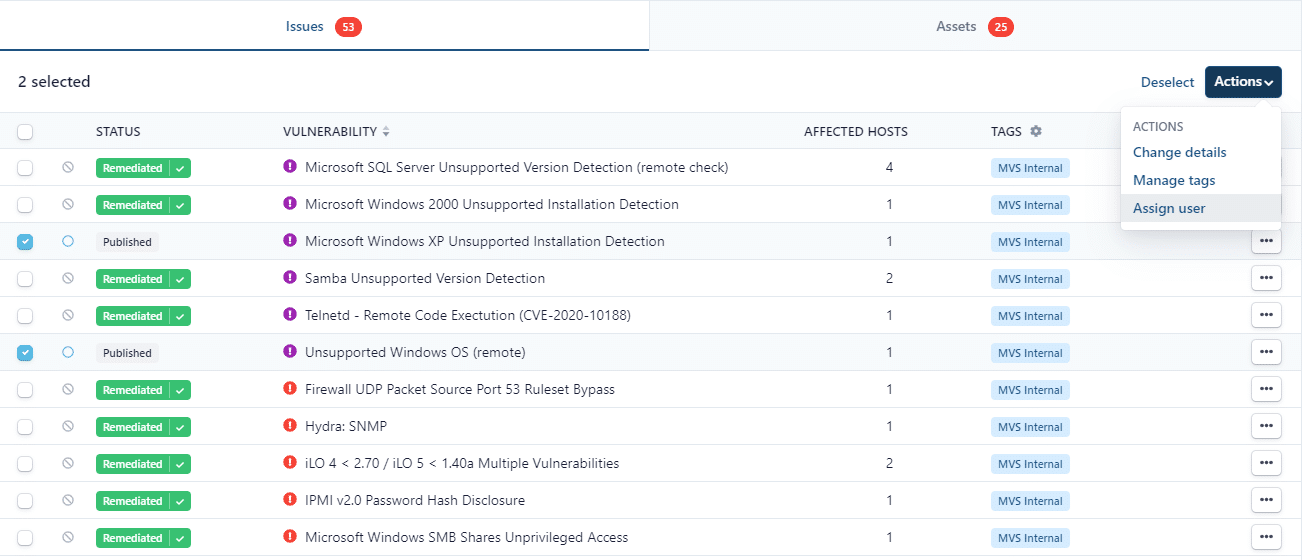
Step 5: Select ‘Assign user’.
Step 6: Choose a user from the drop-down menu and click ‘Assign user’.
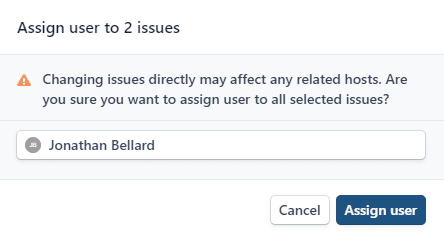
You can see which users have been assigned to issues within the Phase of your test by clicking on the cog and selecting ‘Assigned User’.

You can also see this information in the Issues interface (select Results from the menu, then Issues), again by clicking on the cog.
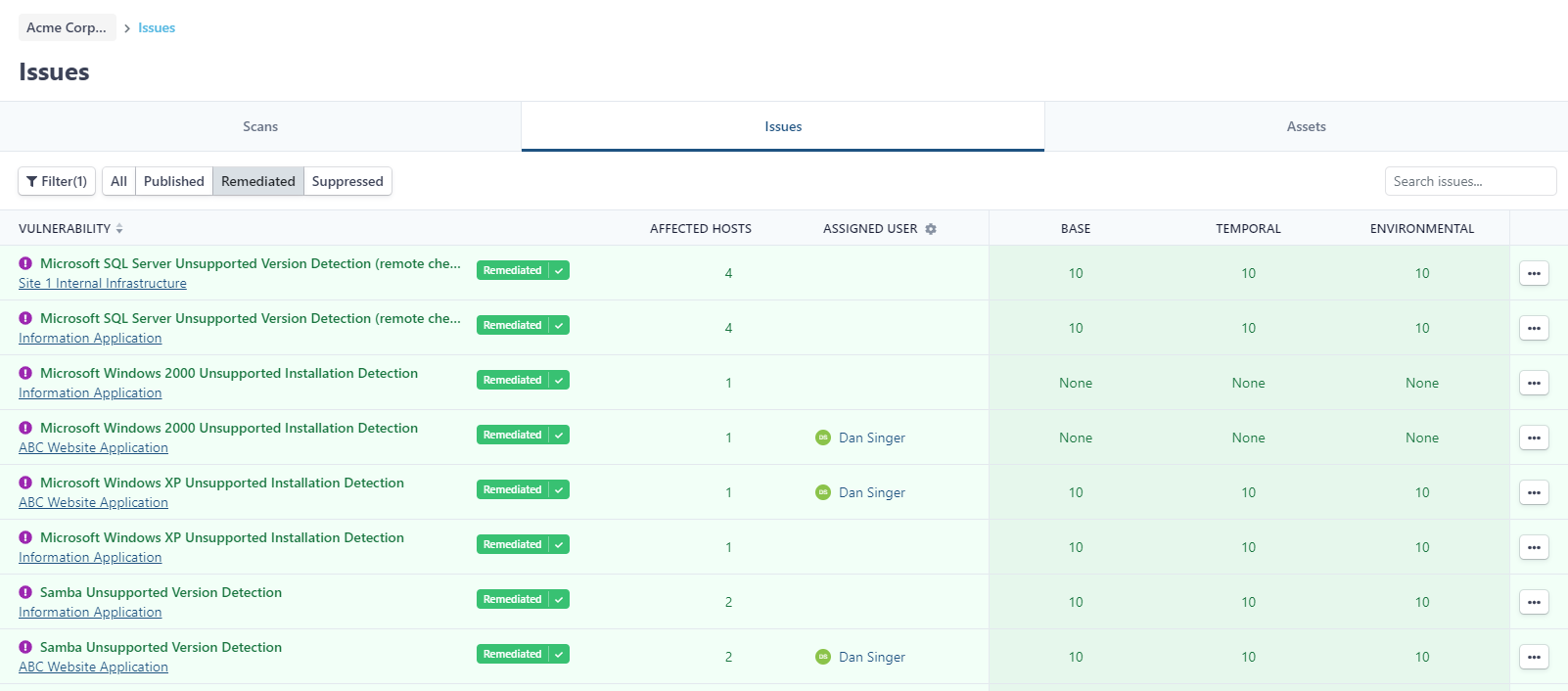
source https://www.rootshellsecurity.net/assign-an-issue-to-a-user/
Comments
Post a Comment