Calendar Overview
Prism now has a built in Calendar to view your testing activity on a month-by-month basis. Not only that, you are able to create email reminders within the calendar and Prism will send the recipients an email with the content of your choice!
The different service types available in Prism are marked by two separate colours.
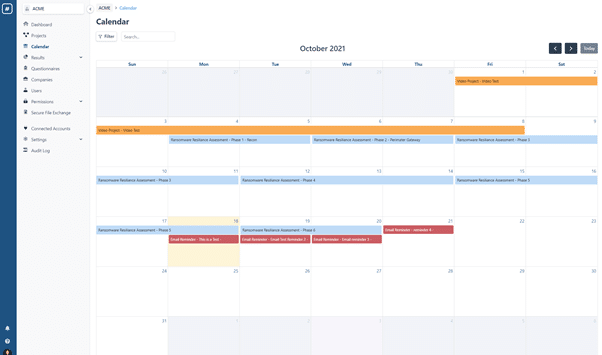
Clicking onto the calendar entry will provide the following information:
• Project Status
• Project Name
• Phase Name
• Dates
• Assessment Type
• Tester Details
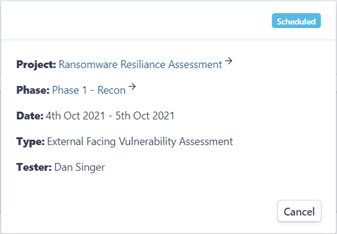
By clicking on a day in the future within the calendar view the user is able to create up to 5 email reminders a day (for security reasons):
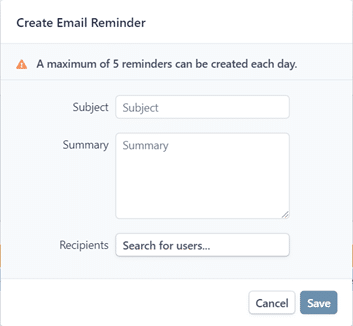
These reminders can then be dragged to any other date in the future, but not the past.
source https://www.rootshellsecurity.net/calendar-overview/
Comments
Post a Comment