Tag Management
You can add, remove, rename, and see how your tags are being used by navigating to Tag Management, which is found under Settings on the Menu.
The interface helps you identify and manage your tags across the whole platform. Not only does it summarise the tags in use, it lets you know where they are in use.
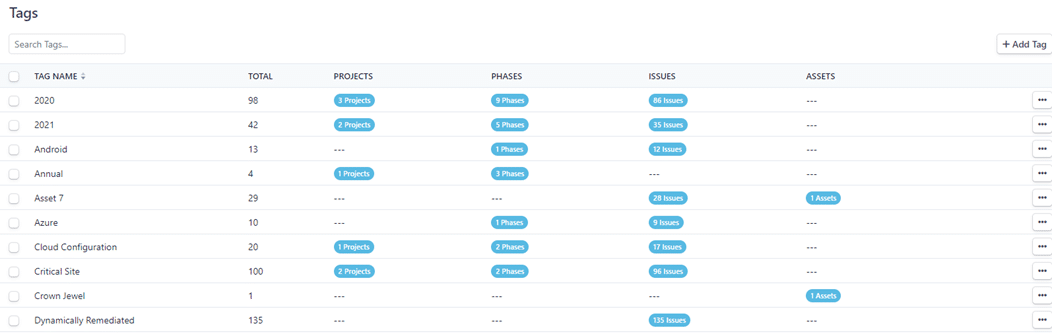
You can easily identify those tags that aren’t being used or have been duplicated to make your reporting and analysis more accurate.
You can sort by ‘total usage’, tag name, projects, phases, issues, and assets.
Here is how to perform the following actions:
- Add a tag: Click ‘Add Tag’ in the top right-hand corner, enter a name, and click ‘Create’.
- Rename a tag: Click on the three-dots menu to the right-hand side of your tag and select ‘Rename’.
- Delete a tag: Click on the three-dots menu to the right-hand side of your tag and select ‘Delete’.
- Merge tags: Select multiple tags using the check boxes on the left-hand side. Click ‘Actions’ in the top right-hand corner and select ‘Merge Tags’.
Click here to learn how to assign tags.
To filter the information, click on the blue data bubbles.
For example, click on ’35 issues’ listed under the tag ‘2021’:
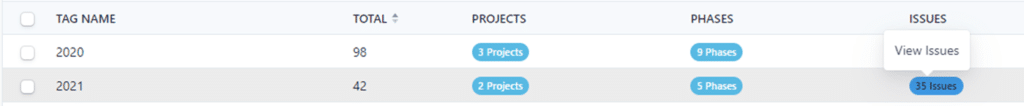
You will then view those issues specifically.
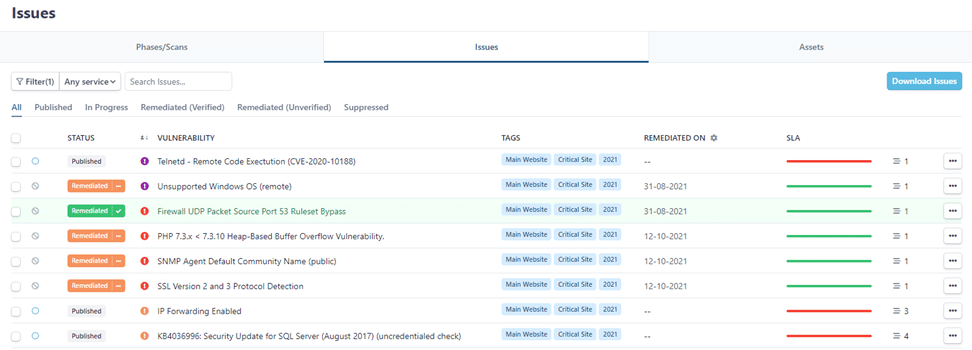
Read more
source https://www.rootshellsecurity.net/tag-management/
Comments
Post a Comment